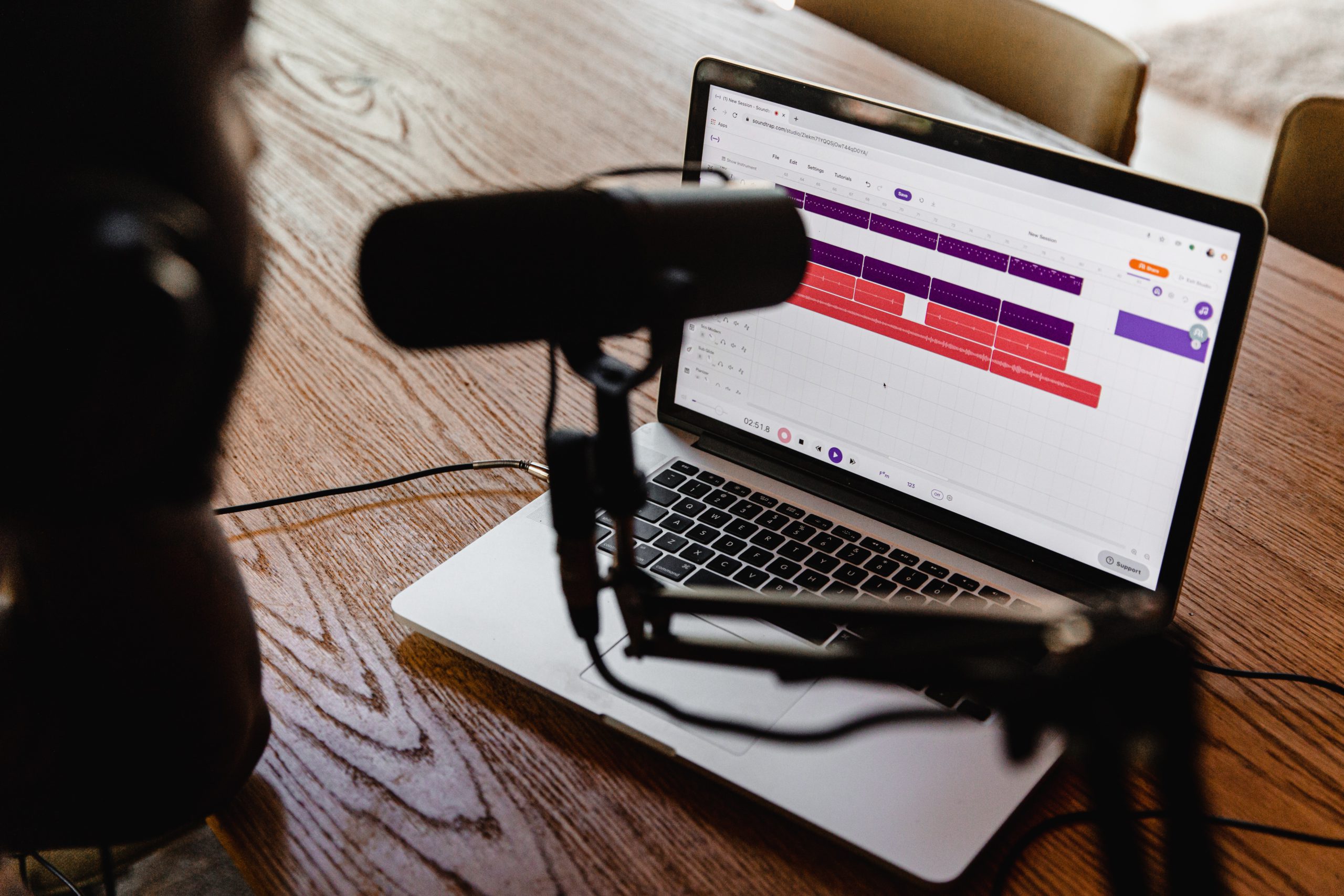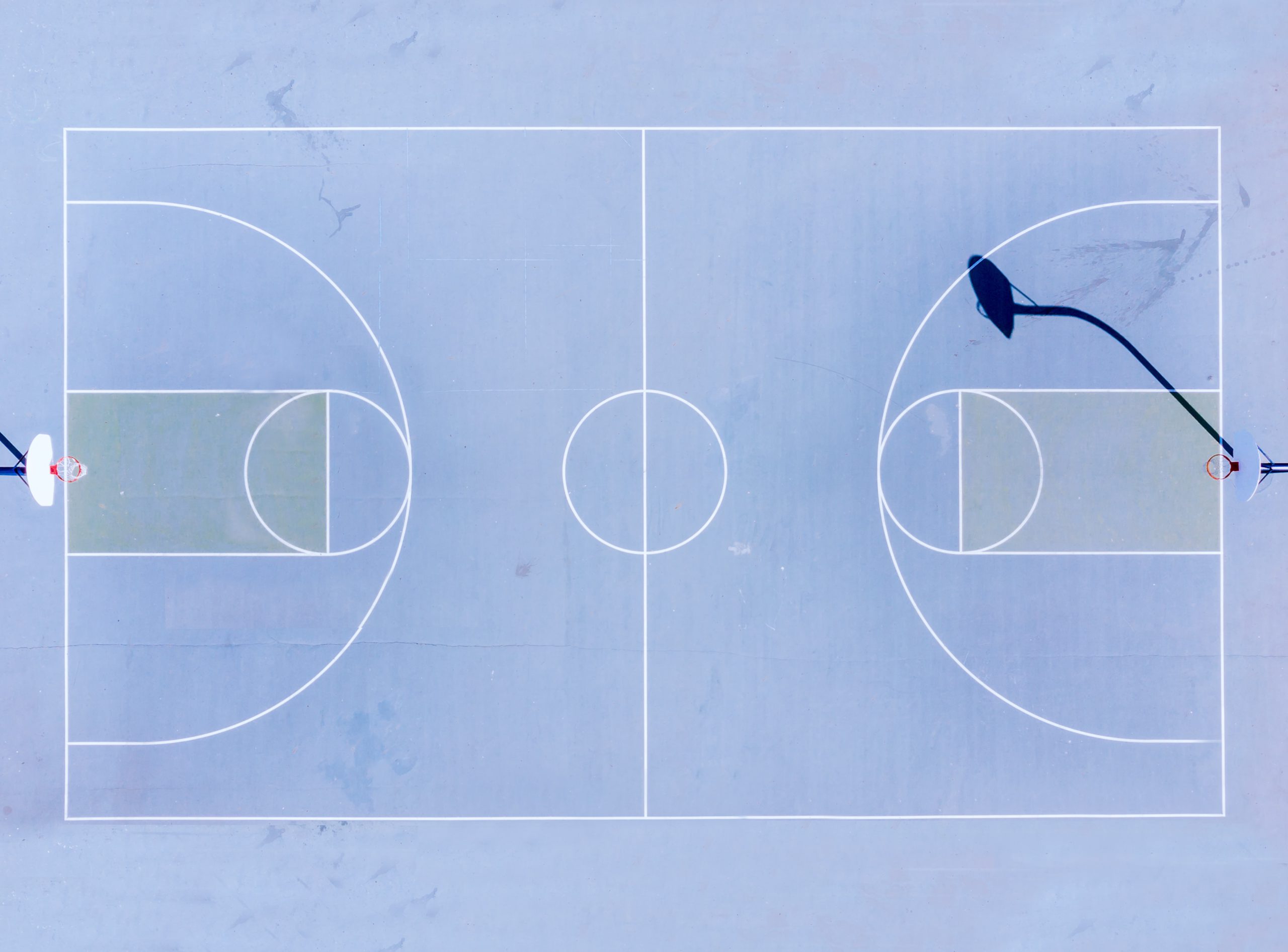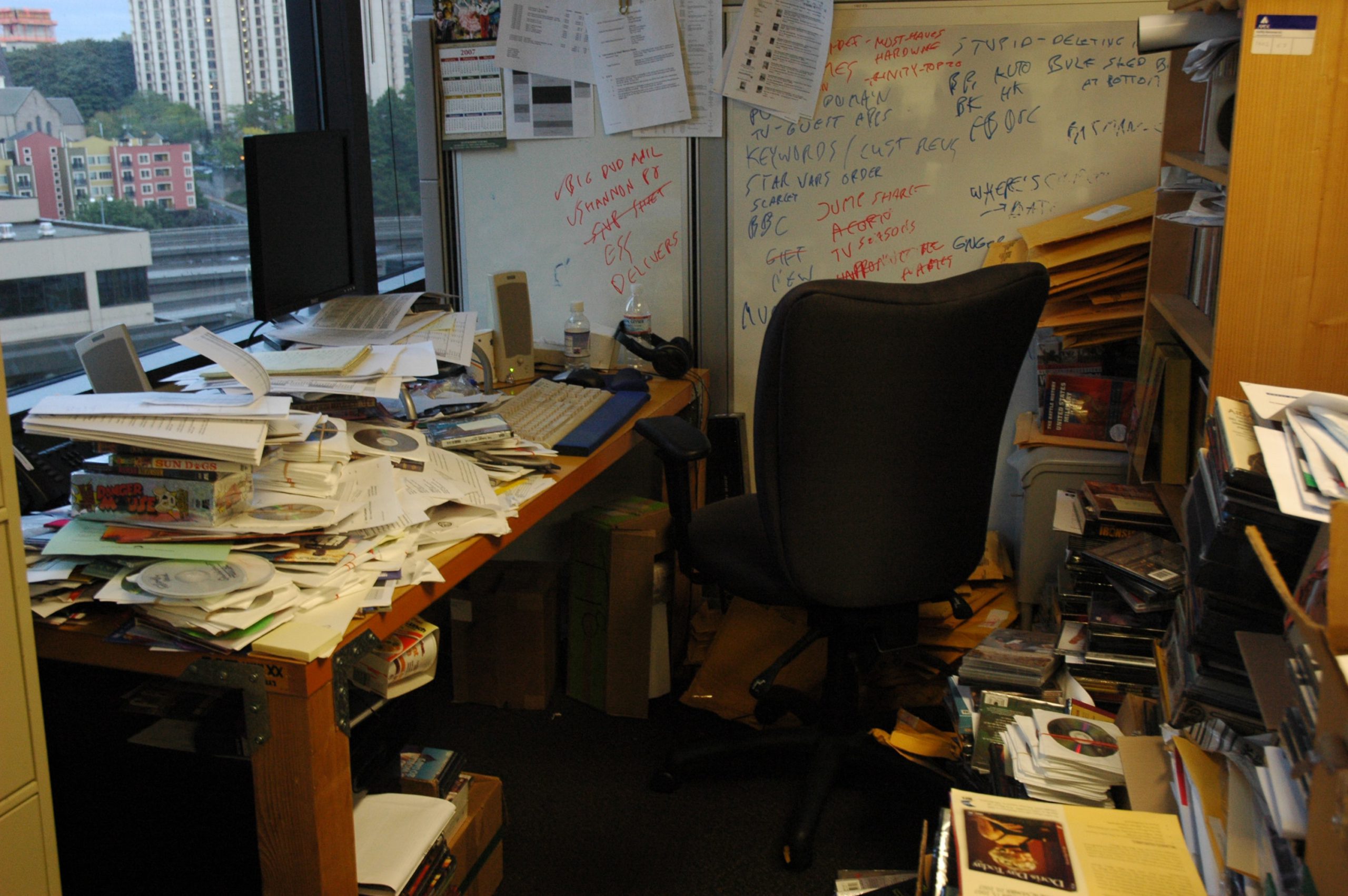Now, more than ever before, coaches are working remotely with clients. The trend was already around pre-pandemic, and has been magnified and accelerated by the need for social distancing, along with our increasing comfort with the technology.
Perhaps you launched into coaching clients on video without giving it much thought. Or you started tentatively, faced a bit of a learning curve but now you feel you’ve mastered it. In contrast, maybe you still prefer to coach via phone, if you can’t meet clients in-person.
Whatever your level of comfort or experience, you may have wondered how to achieve greater rapport with your clients, and truly focus on coaching, using video to enhance rather than distract from coaching.
Get exclusive tips, tools, and invitations to complimentary MasterClasses to support your success as a coach.
Like many coaches, I already felt comfortable with virtual work, and remote coaching was the norm for me even prior to the pandemic. But when lockdowns ushered in the new routine of back-to-back meetings on Zoom, Webex, Teams and other platforms, I began to realize that not everyone had embraced this new world with skill or confidence.
“I’m an introvert, so I keep my webcam covered with a post-it note” said one colleague – who preferred to limit her client work to voice-only.
“I’m finding Zoom a bit overwhelming, do you mind if we talk on the phone instead?” said another.
While voice-only calls are still an option, why not take advantage of the potential for greater rapport building that comes with a video call?
Today, so many of us appreciate the benefits in terms of time and cost savings, not to mention the ease of working with clients in all parts of the world. So even when we can meet clients in-person, the likelihood is that we’ll want to continue coaching clients remotely, and our clients will also want this too.
Here are some best practices that I follow to make this a better experience both for my clients and for me as a coach.
One: Set the stage.
Do you want to look professional? Creative? Friendly? Set up your background accordingly. Consider whether books, framed diplomas, sports trophies, fresh flowers, or your child’s latest artwork best reflect the image you want to convey. A hint here – less is more. Ideally your background provides some visual interest without distracting from the coaching conversation.
Facial expressions are important in building a personal connection, so use lighting that brings your face to life rather than plunging you into darkness. Angle the lighting to avoid reflections in your glasses, if you wear them.
Experiment with the camera position and angle. Aim to appear on screen as though you are sitting across from your client – neither too close nor too far away. I’ve found the ideal camera location is about an arms-length from my face, and just a couple of inches above eye level. If you’re using a laptop, the camera angle may be unflattering, giving your client a distorted view of your face, framed by the ceiling above you. Avoid this by placing your laptop on a stack of books or a stand so that you’re facing the camera directly.
Two: Remember eye contact.
Many of us have a natural tendency to look at our own image on the screen, as if in front of a mirror. Be aware that your client will feel the disconnect if you’re not looking at them while they speak. This means that you should try to look at your camera as much as possible.
However, you also want to be able to read their body language, especially their facial expressions. The best way to manage this conundrum is to move your gaze back and forth between the camera and their image. You can usually set up your screen display so that your client’s image is just below your camera, making it easier to look in the right direction when they are speaking.
If you find this feels awkward and unnatural, discuss it with the client. To build rapport, be open to sharing what works and what doesn’t. This would be a good conversation to have early on in the coaching relationship.
If you have two monitors on the go – as many people do – make sure that the monitor you’re looking at is the one with the camera. If you’ve ever been on a call with someone who was looking off to the side instead of towards the camera, you’ll probably recall that it was hard to truly connect with them.
Three: Deal with sound issues.
One of the most frustrating challenges on video calls is poor sound quality. Whether it’s an echo, distorted sound, low volume, or time delays, it is hard to carry on a meaningful conversation when you can’t hear each other clearly.
I was recently on a call with someone who was traveling, and using her hotel’s wifi connection. The sound and video cut in and out throughout the call, and although we managed to carry on a conversation it was far from ideal.
To conquer this challenge, it’s important to know some of the basics about your internet connection. I’m not very tech-savvy, but what I’ve learned is that my wired-in internet connection is the best, and wifi is less reliable. I avoid using my phone for video coaching, but if you do, you may find that switching between data and wifi on a mobile device can also make a difference to the sound quality. If you share your internet connection with family members who are doing online school or watching Netflix, you may also have intermittent sound issues – so this is something to consider when scheduling your day.
Sometimes logging off the call and then logging back on can resolve a sound issue. But ultimately if sound quality is poor, you may need to disconnect the video and go for an audio-only call, or reschedule the call altogether.
I hope you’ll find these tips helpful as you coach your clients virtually. The goal is to enhance the coaching relationship and connect authentically with our clients in the virtual environment. While it’s never going to be the same as being in the same room, it can certainly be a viable alternative and gives us another way to serve our clients well.